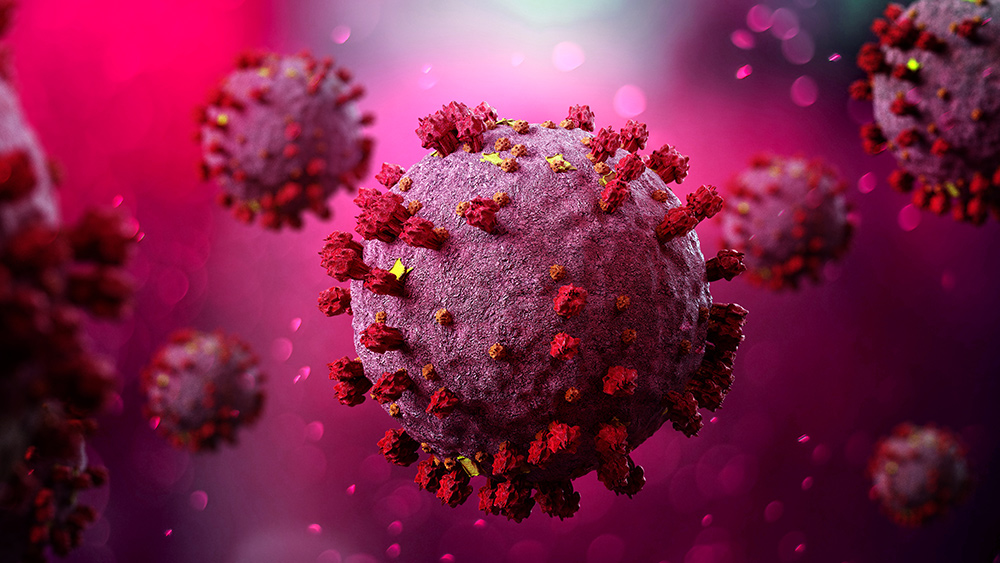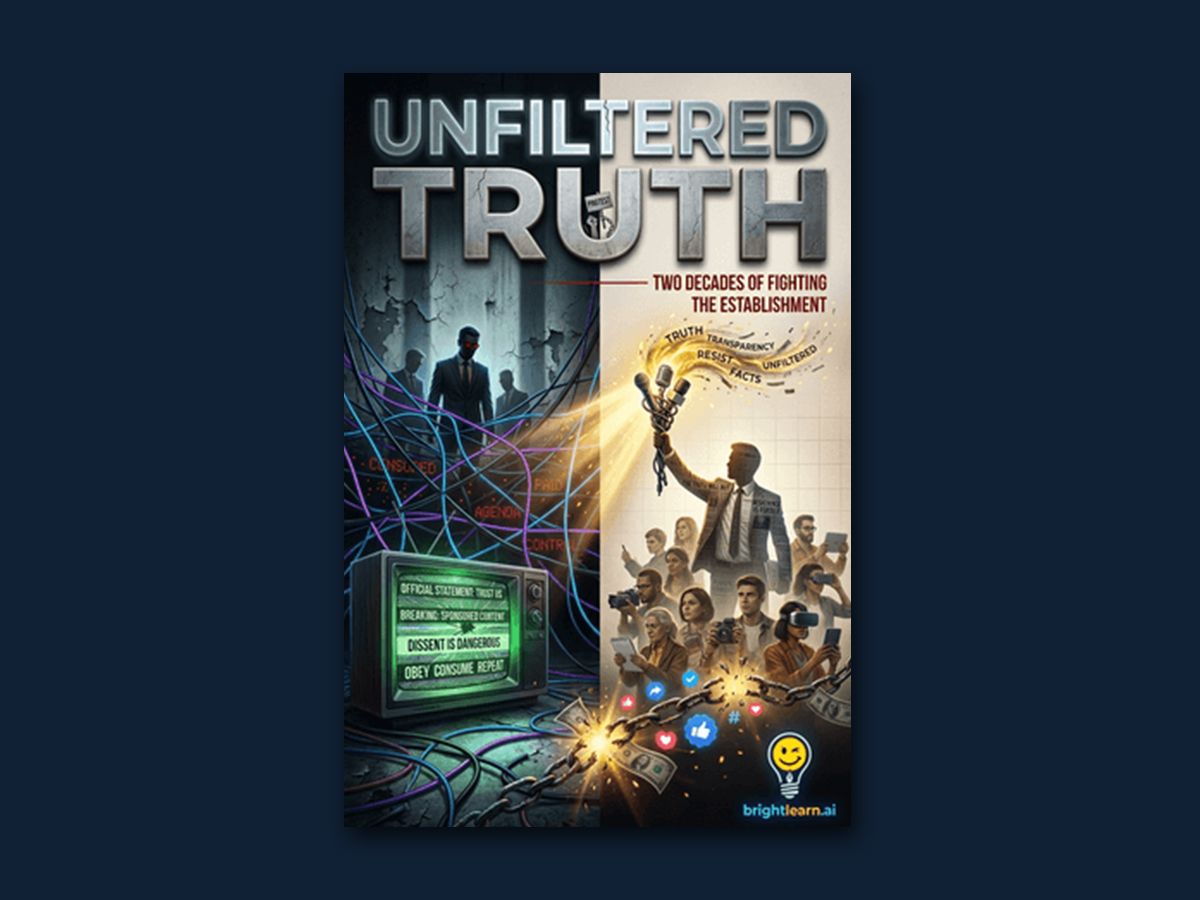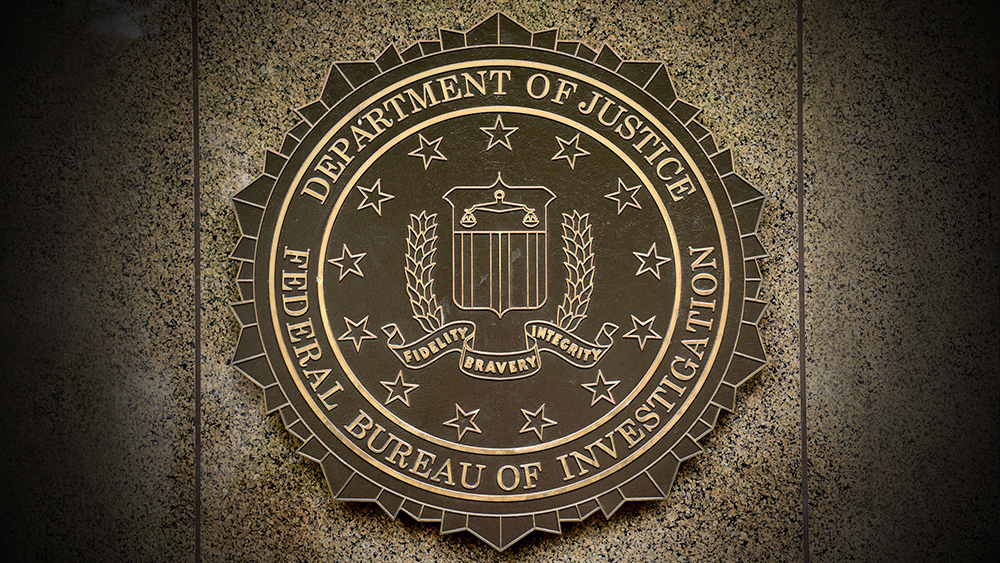© Brighteon.com All Rights Reserved. All content posted on this site is commentary or opinion and is protected under Free Speech. Brighteon is not responsible for comments and content uploaded by our users.
D.Buzz Tutorial : How to Install the D.Buzz (PWA) on your phone.
1 follower
Follow
0
Share
Report
11 views • 08/13/2021
D.BUZZ TUTORIAL : HOW TO INSTALL THE D.BUZZ (PWA) ON YOUR PHONE.
The D.Buzz progressive web app is much like a native application for your cellphone or tablet. However, installation of this is a bit different. You do not make use of the Google Play Store or Apple play store, you simply go to the web page and install the application itself from the sandwich dots.
This is a video review of the process of how to do it using a Samsung phone and the brave web browser.
The process you may go through on your phone might be different but generally it's the same. Also, please note that the Safari browser might be a bit trickier to install with but you can still do it.
Thank you and please let me know in the comments if you have any questions or concerns.
Read the full announcement post HERE: https://peakd.com/hive-167922/@dbuzz/d-buzz-pwa-ready-for-download-and-uses-mobile-and-desktop-app
Read how to install on desktop HERE: https://peakd.com/hive-114105/@dbuzz/how-to-install-the-d-buzz-mobil-tablet-and-desktop-pwa-app-video
The D.Buzz progressive web app is much like a native application for your cellphone or tablet. However, installation of this is a bit different. You do not make use of the Google Play Store or Apple play store, you simply go to the web page and install the application itself from the sandwich dots.
This is a video review of the process of how to do it using a Samsung phone and the brave web browser.
The process you may go through on your phone might be different but generally it's the same. Also, please note that the Safari browser might be a bit trickier to install with but you can still do it.
Thank you and please let me know in the comments if you have any questions or concerns.
Read the full announcement post HERE: https://peakd.com/hive-167922/@dbuzz/d-buzz-pwa-ready-for-download-and-uses-mobile-and-desktop-app
Read how to install on desktop HERE: https://peakd.com/hive-114105/@dbuzz/how-to-install-the-d-buzz-mobil-tablet-and-desktop-pwa-app-video
Keywords
FREE email alerts of the most important BANNED videos in the world
Get FREE email alerts of the most important BANNED videos in the world that are usually blacklisted by YouTube, Facebook, Google, Twitter and Vimeo. Watch documentaries the techno-fascists don't want you to know even exist. Join the free Brighteon email newsletter. Unsubscribe at any time. 100% privacy protected.
Your privacy is protected. Subscription confirmation required.